In this lesson, you will learn how to use 3D referencing to efficiently consolidate totals across multiple worksheets in Excel. This technique can save you time and effort when dealing with large workbooks containing consistent data across different tabs.
You will explore how to calculate totals by referencing multiple worksheets at once, without having to manually select each one. By the end of the lesson, you will be able to quickly sum values from different regions and create consolidated totals with ease. Mastering this method will greatly improve your workflow and make working with complex datasets much faster and more efficient.
This lesson forms part of the course Microsoft Excel 365: Ultimate Beginner Guide.
What will i learn?
- Utilize 3D referencing across multiple Excel worksheets
- Apply absolute and relative references in formulas' "Navigate and use Excel's interface efficiently"]
-
3D Referencing
Preview 00:06:00
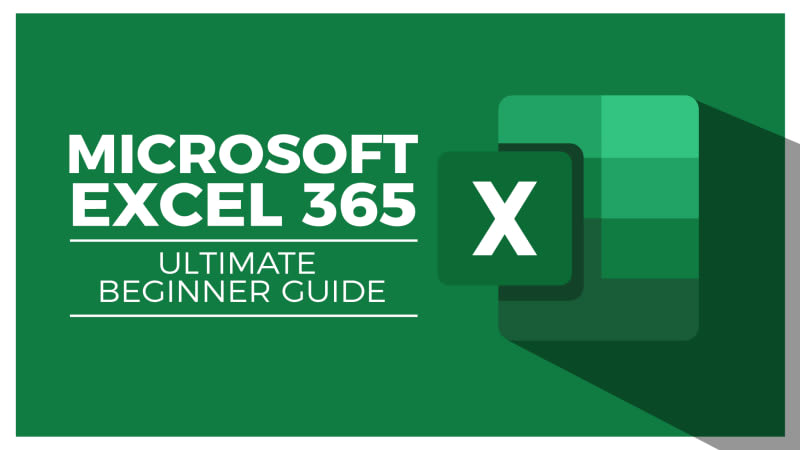
Write a public review