In this lesson, learn how to create and add a Discussion Board to your SharePoint Team Site, providing a centralized space for team members to post questions and respond to others. Explore how Discussion Boards function as an internal forum where teams can collaborate, share ideas, and address inquiries effectively.
By completing this lesson, you will understand how to navigate SharePoint's Classic interface to set up a Discussion Board, create and respond to discussions, and manage settings such as alerts and featured posts. This skill will enhance team communication and streamline project collaboration within your SharePoint Team Site.
This lesson forms part of the course Mastering Microsoft 365 SharePoint Online: The Essential Guide.
What will i learn?
- Create a discussion board in SharePoint Online
- Understand SharePoint integration with Microsoft 365 Groups
- Manage discussion board settings and permissions
-
Create a Discussion Board
Preview 00:05:00
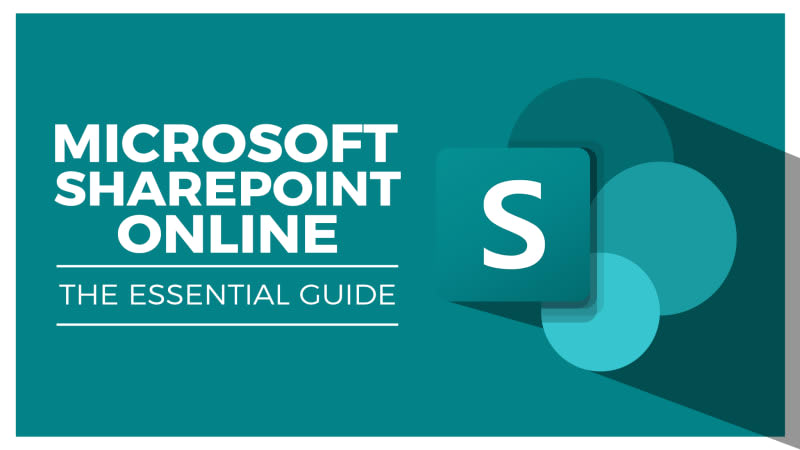
Write a public review