Course Overview
Are you about to graduate from university and start looking for your first job? Are you a young professional who wants to establish themselves at their new position? Would you like to become your team's go-to person when it comes to creating important PowerPoint presentations?
If so, then this is the right course for you!
Target Audience
Users new to PowerPoint. People who would like to give their career a boost.
Learning Objectives
- Work comfortably with Microsoft PowerPoint and many of its advanced features
- Become one of the top PowerPoint users in your team
- Be much quicker at carrying out regular tasks
What will i learn?
-
Microsoft PowerPoint in 1 Hour : Introduction to PowerPoint
Preview 02:00:00
-
Changing an Object's Size and Rotation
Preview .
-
Practical Exercise - Creating an Organisational Chart
Preview .
-
Creating Eye-Catching Text Effects in PowerPoint
Preview .
-
PowerPoint's Smart Art Feature Offers Great Return for Your Time
Preview .
-
This is How You Can Fit Text When It Is Larger than a Shape
Preview .
-
Group or Ungroup Shapes, Pictures or Other Objects
Preview .
-
Join Shapes Together By Using Connector Lines
Preview .
-
Modifying the Beginning and Ending of a Line Object
Preview .
-
Using Slide Masters
Preview .
-
The Structure of the PowerPoint Ribbon
Preview .
-
How to Format Text Boxes in a PowerPoint Presentation
Preview .
-
How to Edit Shapes in Your Presentation
Preview .
-
How to easily align objects in PowerPoint
Preview .
-
Add Frequently Used Buttons to the Quick Access Toolbar
Preview .
-
Shortcuts Allow Us To Be Much Faster When Working in PowerPoint
Preview .
-
Learn how to insert objects in Powerpoint
Preview .
-
General Considerations About Slide Structure
Preview .
-
Downloadable files
Preview .
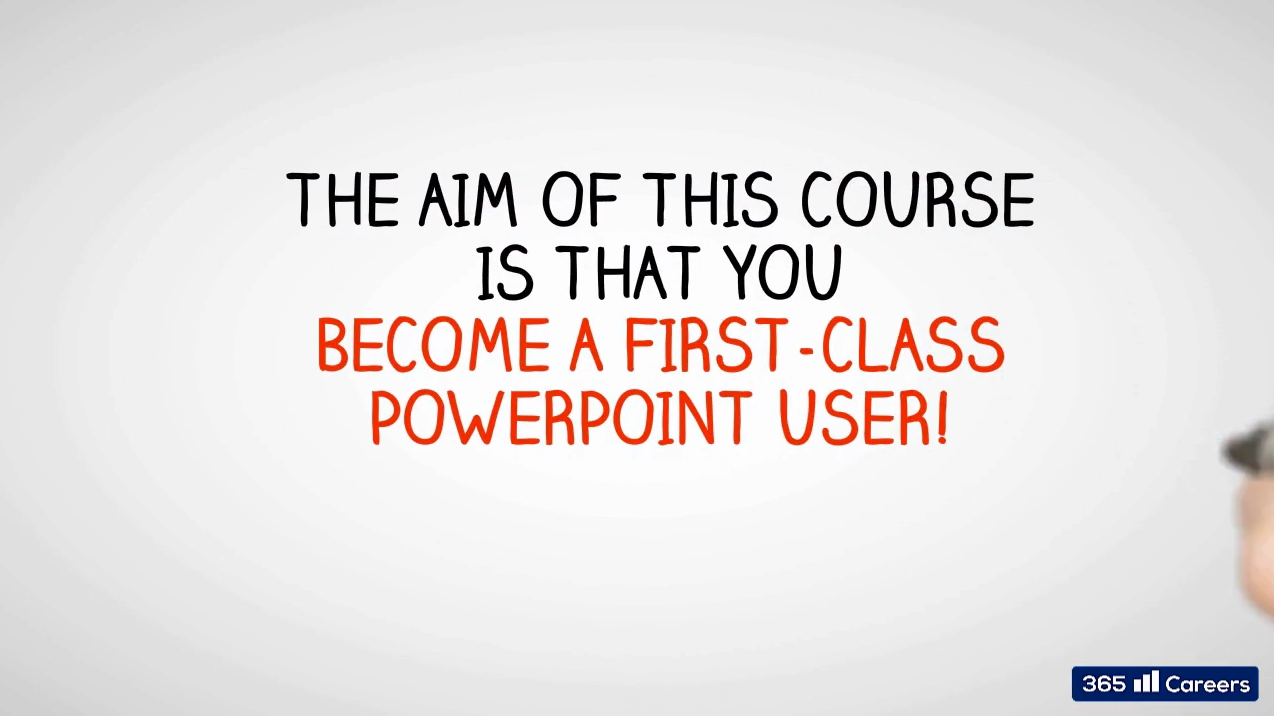
Write a public review