+ View more
Course overview
Outlook includes everything you need to keep track of your emails and find messages very quickly with flagging, tagging, categorizing, sorting and filtering.
What will i learn?
- You will learn about
- discover the key concepts covered in the Outlook Microsoft 365: Tagging, Sorting and filtering emails
- mark an email as read or unread
- use the Focused Inbox
- use categories to organize emails
- follow up on email messages
- organize emails into conversations
- filter emails based on specific criteria
- use sort tools to organize and group emails
- customize the sort order
- use conditional formatting in the inbox
Requirements
Curriculum for this course
1 Lessons
34 mins
Tagging, sorting and filtering emails in Outlook Microsoft 365
1 Lessons
00:34:00 Hours
-
Tagging, sorting and filtering emails in Outlook Microsoft 365
Preview 00:34:00
+ View more
Other related courses
About instructor
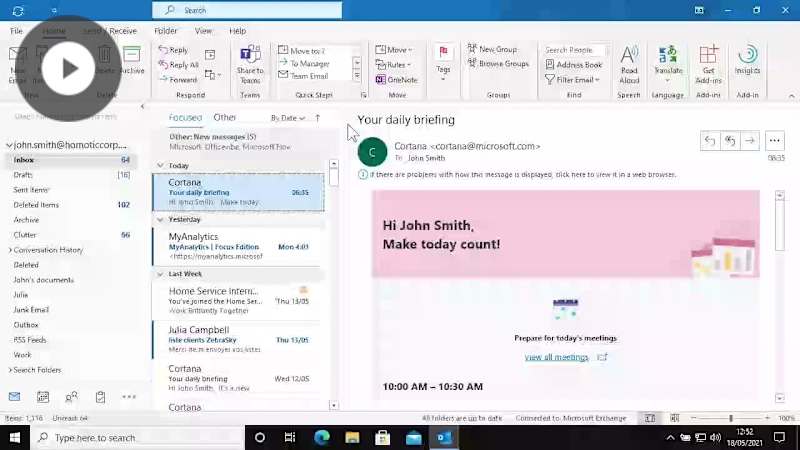
Write a public review